New version numbers for mozaBook
Now you can identify easily whether you have the most updated mozaBook. The versions from now on follow the school year format. So the current mozaBook is 2023.1. The year 2023 in the version is linked to the 2022/2023 school year, therefore the next version update (planned for August), will be labelled mozaBook 2024.1.
Full download or Update?
When you start your mozaBook for the first time after the new version is available, it will prompt you to choose from these options: Full download, Update, Later.

- Later is very straightforward, by choosing Later, you will keep your current version running and postpone any updates for a later time.
- Choosing Update will install the latest/new version of those components that are currently installed within your mozaBook space on the given device and will fetch and install any further component updates from the mozaWeb server later, when and if needed.
- A Full download will download the new version completely, which includes the full installer package as well as any side packages that might be needed later.
If you typically use mozaBook on a device that has an active internet connection, we recommend choosing Update and letting any additional updates be installed on the go. However, if you also use mozaBook in an offline environment, we highly recommend choosing Full download, so that any components can be installed later even without an active internet connection.
Smaller mozaBook software updates and fixes are available from the login and publication selection screen of mozaBook, as well - please check regularly and install available updates for the most seamless user experience.
 |
New content type and new category next to tools and games: Quizzes
New logical and mathematical quizzes are included in both mozaBook and mozaWeb. They challenge students to think critically and logically, helping them to develop their problem-solving skills. It promotes active learning, encourages practice and reviews, and provides motivation and engagement.
Besides the pedagogical added value of this new content type it’s also important to mention that due to being a fully graphical, text-exclusive content type, it is language-independent. Many of them can be used even at the KG level.
Within a quiz users have to choose the correct option from several ones, mark it, and after highlighting the correct solution, the quiz will automatically move on to the next question. Generally, there is no time limit, if there is, it counts down from the first touch.
On mozaWeb the quizzes are organized into different groups:
- Kindergarten workbook
- Lower grades mathematics
- Match
- Logic
- Visual arts
- General
On mozaWeb, quizzes have their own datasheet which lists the suggested level, related quizzes and shows screenshots of the quiz elements.
In mozaBook the quizzes are added to the >tools< as a separate tab.
- Example Grade 7-13: Analytic geometry
- Example Grade 0-6 (Kindergarten workbooks): Find the way
 |
 |
mozaBook is now available in 46 languages
We are pleased to have more and more teacher and student users from new countries. In order to support their teaching and learning experiences new Kyrgyz and Uzbek languages are added to the system. Try out the interfaces and the interactive content in these new languages.
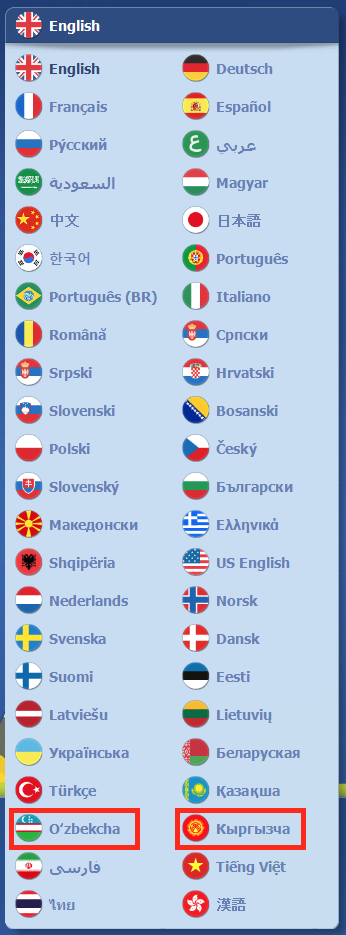 |
Erase without changing the function
Now you can simply grab a physical eraser and start erasing drawings on the touchscreen. mozaBook will automatically recognize your gesture and change the function from pen to eraser. It is so easy.
 |
Easy access to Background settings from >templates< within the Media Library in mozaBook
The background settings of an exercise book such as Ruling, Theme, Binding, Texture, Layout, and Background color can be changed by opening Media Library → Templates → Background
New types of templates have been introduced in our previous update. It includes pre-set and pre-designed exercise book templates with flow charts, lists, and image pages among others.
 |
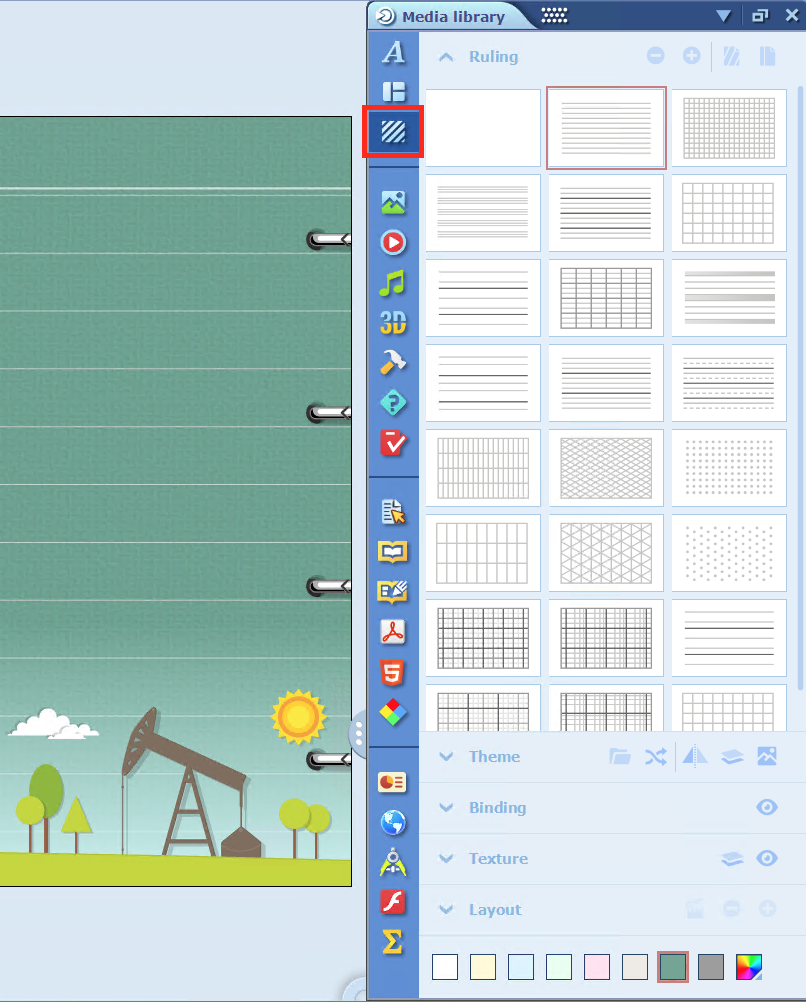 |
Binding and margin arrangement
The arrangement of the margin and binding of an exercise book are opposite to each other, from now on binding is on the right side of the horizontal exercise book.
 |
Localization for Bulgarian Grammar
A new Bulgarian line alignment (6:6:5) is added to the page properties: Ruling. But as we mentioned above, now you can change the Ruling from the Media Library as well.
 |
Image editor update - recoloring SVG images
Have you ever wanted to recolor an image for an exercise or for an illustration for an exercise book? Now you can with just a couple of clicks. Vector images (SVG) can be from now on recolored. A collection of different vector images are available within the thematic image gallery (Media Library → Source: Gallery) or alternatively, users can import their own SVG files.
 |
Upon inserting a vector image into the exercise book, do a long click and select “Recolour vector image” from the drop-down menu. Then you can easily select the new colors for your image.
 |
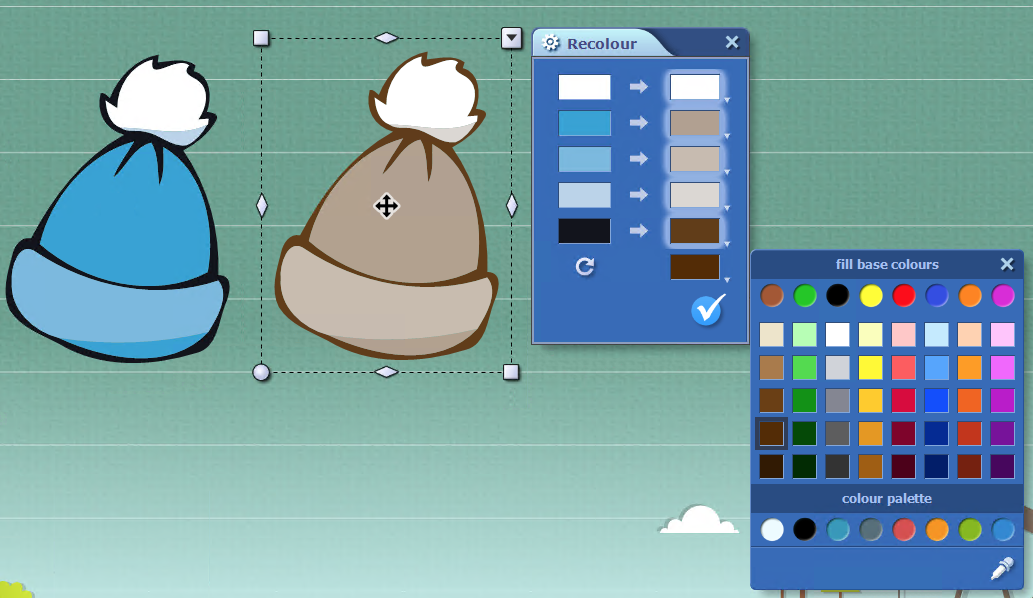 |
Other updates:
- When resizing an object, the object's size is displayed.
- When recording a screen capture video of a screen part, the size of the recording rectangle is displayed.
- Idle users are logged out after a while and their name in mozaBook turns to red indicating that they have to log back again (mozaBook → User)
- Deleted exercise books are stored for 1 month before being permanently deleted.
- Opening HTML5 content can be placed on the tab for more comfortable usage. (So far it always opened in a new window, now it is possible to add them to a tab.)
- If Geogebra is installed on the user’s device the inserted GeoGebra elements will open with GeoGebra, alternatively the GGB files open through the browser in an online viewer.
***
Make your voice heard!
We are pleased to hear your suggestions! We are constantly looking for feedback to optimize and improve mozaBook. In case you have any problems or suggestions, do not hesitate to contact our developers directly, using the inbuilt mozaBook feedback feature
Please watch this video to know how to send feedback in mozaBook (errors, bugs, improvement suggestions or just simply praise our amazing developers :) ):


